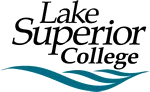Remote Proctoring Information
Some Lake Superior College courses will require students to use a remote proctoring tool to complete specific assessments. This is done to maintain the integrity of assessments necessary for the course. The remote proctoring tool that is used at our college is called HonorLock.
The cost for this remote proctoring software is included in the cost of your 2024 Spring Semester tuition when you registered for the course; there will be no additional charge. The following information is provided to you, so you know what to expect.
Technology Requirements
To take an assessment remotely, you will be directed to where and how to download and install the software on the device you plan to take your assessment. Your instructor will provide you with an opportunity to complete a practice assessment so that you can confirm the device (hardware), software (e.g., web browser, ad-blockers, malware detection), and Internet connection requirements will not limit your ability to take a required assessment.
Your device must meet these minimum system requirements:
Device Requirements
Please see the Honorlock Minimum System Requirements page for current requirements.
Internet Connectivity
An Internet connection with at least 1.5 Mbps download speeds and 750 Mbps upload speeds.
Please consult with the cellular or Internet Service Provider, if you are unfamiliar with the speed (e.g. bandwidth) you have.
When the software is used to take an assessment, specific functions (e.g. switching applications, etc.) of your device may be “locked down” and unavailable.
The camera on, or connected to, your device will be used to monitor and flag any actions or sounds that would be considered inconsistent with taking an assessment. Please be cognizant of your surroundings and what can be viewed through the camera angle.
Accommodations
If your device or Internet connection will prevent you from successfully completing a remote proctored assessment online, our campus has the following accommodations available:
- Visit the following campus locations to reserve a quiet study room with a computer:
- Library
- Testing Center in S170
- If you use assistive technology (e.g. screen reading software, screen magnifiers, etc.) or have an approved accommodation, work with a staff member at Student Accessibility Services at (218) 733-7650, , S155, as soon as possible to help personalize a plan to ensure an equitable learning experience. Testing accommodations that require proctoring assistance need at least 3 notification days prior to the test date to arrange any approved accommodations for the exam.
Student expectations for taking an assessment using remote proctoring
The remote proctoring software uses a combination of algorithms, machine learning, and artificial intelligence all aimed to identify behaviors considered inconsistent with patterns typical of completing an assessment. When these behaviors or patterns are detected, your assessment attempt will be “flagged” and reviewed by the remote proctoring service and/or your instructor. To help reduce the likelihood of your assessment being flagged, we have provided you with the following suggestions.
- Select a location where you are least likely to be interrupted. Sounds and movement in the space where are you completing an assessment may trigger flags by the software that will be reviewed.
- Clear your area of any prohibited external materials — books, papers, other computers, or devices.
- Turn off any mobile devices, phones, etc. that are not required to complete an assessment and do not have them within your reach.
- Remain in the same location for the duration of the assessment, except for approved breaks.
- Be sure the surface where you place the device does not move when taking an assessment. For example, place your device on a firm surface like a desk or table.
- If the camera you use is built into your device, avoid adjusting your device after the assessment starts. A common mistake is to push the screen back, resulting in only the top portion of the face being recorded.
- For your face to show clearly on a webcam check, the software may require you to be in a well-lighted space with high background contrast.
- The remote proctoring software will usually prevent you from accessing other websites or applications and you be unable to exit the assessment until all questions are completed and submitted. Try to avoid sitting with a sunny window behind you as this backlighting will cause problems.
Identification
On the day of your assessment, you will need to have an approved identification available. Those forms of identification include:
- Student ID
- Valid driver’s license or State issued ID
- Current passport
As a reminder, by enrolling in this course, you agree to our Student Code of Conduct, which specifies that cheating in any form is considered academic misconduct. Review the student code of conduct policy and procedure so you know the process by which academic misconduct may be handled and associated consequences.
What information will be provided by your instructor?
Your instructor will communicate when your assessment is available to be taken and how much time is provided to complete your assessment. Before starting the assessment be sure you have allotted enough time to complete it.
Your instructor may also provide you with additional directions (e.g., materials allowed when taking an assessment) specific to the assessment you are taking.
Your faculty member will communicate when, how, and to whom you should communicate if an unanticipated scenario (e.g., technical issue, emergency, etc.) arises that results in you losing time available or the inability to complete an assessment in the allotted time.
Remote Proctoring Alternatives or Opt-out Options
We consider remote proctoring as a convenient alternative to requiring students to travel to a specific location on campus and a specific time; however, if you prefer to opt-out of remote proctoring or wish to take your assessment through alternate means, you must communicate this to your instructor via email before the drop/add date for the term or an alternate date specified by your instructor. Your instructor will then inform you of acceptable alternative assessment arrangements for your course.
Privacy and Security
By using the remote proctoring tool, you are agreeing to the software’s Terms of Service. Please see the Terms of Service document at the top of the Launching Proctoring for your Exam – LMS page.
If you have specific privacy concerns or questions, please contact your course instructor or the Dean overseeing of your academic division.