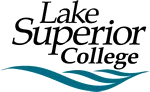Troubleshoot your StarID issues with the following steps or contact LSC Technical Support for help.
- Check your StarID username format. Your username should use this format: yourStarID@go.minnstate.edu
- Sign in to confirm your profile works. If successful, you’ll see your name on the confirmation page. You may be asked to set up additional Security Questions.
- Reset your StarID password:
-
- Click: I know my Tech ID (8 digit student ID).
- Enter your Tech ID (found on the back of your ID card).
- Choose Lake Superior College.
- Click: Continue.
- Enter your Social Security Number.
- Click: Continue.
- Create a new password.
- Check the Acceptable Use of Computers policy acknowledgement.
- Click: Set Password.
Still need help?
Get more help on the Minnesota State StarID website