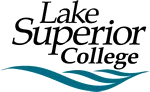The Financial Aid Office will send an email to your LSC email account notifying you when your financial aid offer (award notification) is available to view in your e-services account. It is very important that you activate your student email account and check it regularly. To access your financial aid information, log into e-services.
- Use your StarID and password
- Check that the correct semester is displayed. If not, click on “Change Semester” and pick the correct semester from the drop-down list.
- Click on “Financial Aid” in the menu.
In e-services, you can view your financial aid status and financial aid offer, as well as your bill.
Understanding your Financial Aid Offer
Once you have received an email notification to view your financial aid offer, log into your e-services account. Select “Financial Aid” from the menu on the left, then “Awards by Credit Level” to see how your offer changes at each credit level. The offer amounts are listed in the column with the number of credits you are enrolled in at the top of your financial aid offer.
Below is an example of a financial aid offer that highlights how a student enrolled in 12 credits should read the offer.
Estimated Awards
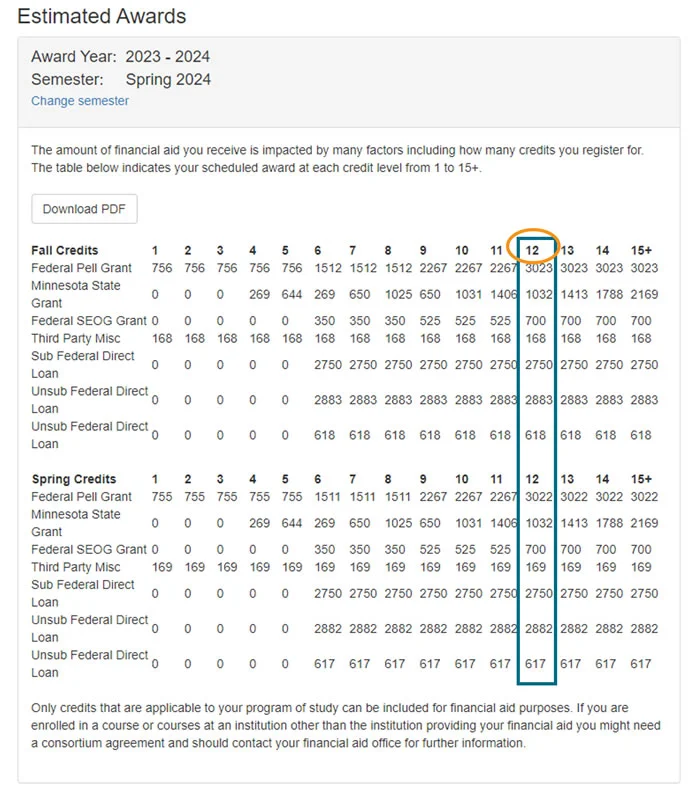
Your financial aid offer may contain grants, scholarships, loans, and work-study funding. Check out the linked web pages to learn more about these kinds of financial aid.
If you are receiving private scholarships, third-party agency payments or waivers, Veteran’s or Military educational benefits, or other forms of external financial aid, these may not be listed in your financial aid offer until Lake Superior College has received these funds. LSC may be required to reduce your other financial aid (such as student loans) if you receive this kind of funding as your financial aid cannot exceed your total Cost of Attendance.
Calculate Your Costs
To figure out if your financial aid offer will cover your bill, click on “Bills and Payment” in the menu on the left in e-services. The balance owed for tuition and fees at LSC will be listed on the right by the term. You can also use your financial aid to pay for your textbooks. See Charging Books for information. To get more information about the balance, click on “View Account Details” and then the green plus button (+) to expand details about the selected semester bill. If you have questions about your bill, please contact the Student Payment Office.
Consider the amount of your bill and the amounts shown on your financial aid offer. Add up the amounts of any grants and scholarships offered to you and subtract that amount from your bill. If you have been offered enough grants to cover the balance owed, you may find it unnecessary to take out student loans. There may be additional costs to consider that are not owed to LSC, such as books and supplies that are not purchased through the LSC Store, housing, groceries, transportation, and other miscellaneous expenses. If you do not have personal funds set aside for these expenses, you may use financial aid to pay for them after the bill owed to LSC is paid in full. See the Cost of Attendance for more information about what is included in a student budget.
Accepting your Financial Aid Offer
- Does your offer include grants? You do not need to accept them; they will be applied automatically to your LSC student account after the semester disbursement date based on the number of credits you are enrolled in. You do not need to take any additional action to use offered grants.
- Does your offer include federal student loans? If you would like to take out offered federal student loans, you must be enrolled in 6 or more non-repeated credits and complete the loan requirements. Click on “Loans” in the “Financial Aid” menu in e-services to complete loan requirements. It can take 1-2 weeks to process loan requests. Failure to complete all loan requirements will delay loan disbursement. See detailed instructions for taking out federal loans for further information.
- Does your offer include work-study? If you would like to utilize offered work-study funding, you will need to apply and be hired as a student employee. Receiving work-study in your financial aid offer is not a guarantee of on-campus employment. If you do not want the work-study funding, you can decline it in your response to your award notification in e-services. Declining offered work-study funding will make you ineligible for student employment for the academic year. Review the Student Employment Policy for more information.
Receiving your Financial Aid
All fully approved funds (grants, received scholarships, loans at certified status) will first be credited to your LSC student account after the deadline to drop classes has passed. If your financial aid pays your LSC bill in full, the excess funds will be refunded to you. Please note that there is a 1-week delay after the first disbursement date of the semester before excess funds are refunded. The funds are sent to BankMobile to refund to students through their preferred refund selection. Refer to the Student Payment Office for more information about BankMobile.
Federal student loan disbursement may be delayed for first-time student loan borrowers and single-semester loan requests. Learn more about these delays on our Loans page.
NOTE: If you withdraw from all of your courses or stop attending/do not attend, your financial aid may be returned. This can result in you owing unearned financial aid money back to Lake Superior College. You will be invoiced by LSC if this occurs. Learn more about the Return of Title IV Funds policy.