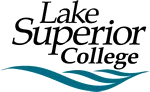Having accessible materials, whether it’s in your courses, on your website, or being sent out electronically, is something we all need to work on. The CFI has several resources and training opportunities at Lake Superior College to help faculty and staff accomplish this.
ROAD
There are two ROAD courses at LSC, The ROAD to Accessibility and The ROAD to Accessibility: Video and Captioning. One course focuses on creating accessible documents or HTML materials in D2L, the other focuses on video captioning and the use of audio or video materials.
ROAD to Accessibility
In the ROAD to Accessibility course, you’ll learn how to create materials that are accessible to someone who uses a Screen Reader. Screen readers are used in all sorts of situation:
- They help people with limited mobility who cannot use a mouse.
- They help people who need materials read to them, perhaps because of a learning disorder.
- They help people with limited or no vision to access online materials.
We want you to be able to finish this course feeling confident that you understand how to create work for the online environment (for an email, for the LSC website, as a document, or using an HTML editor in D2L) that will be immediately accessible to everyone who encounters your work.
ROAD to Accessibility: Video and Captioning
In the ROAD to Accessibility: Video and Captioning course, you’ll learn how to create materials that are accessible to someone who needs captioning in their use of video. This might include:
- People with limited or no hearing.
- People who need to read content, perhaps because of a learning disability or autism.
- People who speak English as a second language.
You might also be aware that people use captioning in other ways as well:
- When one can’t have sound playing on a computer, such as in a library or office.
- When the speakers in a video have accents or speech patterns that are hard to understand.
- When there is technical language that is easier to follow when written.
- Captions help people focus.
We want you to be able to finish this course feeling confident that you understand how to create or use video work for the online environment (for the LSC website or using an HTML editor in D2L) that will be immediately accessible to everyone who encounters your work.
If you would like to take the ROAD courses, please contact Jody Ondich and she’ll get you enrolled in the D2L Brightspace courses.
7 Deadly Sins of an Inaccessible Document Mystery Game
The 7 Deadly Sins of an Inaccessible Document Mystery Game was created to offer a fun way to learn about accessibility and to “solve” a mystery. The game has seven accessibility issues you’ll learn about, and you’ll be given seven sample documents that you’ll need to fix, along with the seven puzzles, to move on. You’ll be given badges for each puzzle you solve and a certificate at the end for completing the game.
Game Preview:
The Rules
Welcome to the 7 Deadly Sins of an Inaccessible Document Mystery Game. You’ve been invited to see if you can solve each puzzle related to making an accessibility document before time runs out. Clues will be given along the way to help you solve each of the seven puzzles. By the end of the game, you should be able to identify and fix the seven accessibility issues most documents have.
The seven sins that you’ll be solving are:
- Not Checking the Overall Accessibility
- Disorganized Structure
- Problematic Use of Colors
- Problematic Use of Tables
- Unknown Link Destinations
- Unknown Images
- Disorganized Items
If you would like to play the 7 Deadly Sins of an Inaccessible Document Mystery Game, please contact Stacy Leno and she’ll get you enrolled in the D2L Brightspace course.