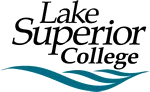Your Next Steps...
CONGRATS! We’re excited for you to start with us! Your Next Step is to get ready for Registration.
Once You've Registered...
Helpful Resources...
Learn more about eLearning.
What is e-Services?
e-Services is the system you will use to register for courses, view your bill and find financial aid information. You can also use your e-Services to update your contact information, view your grades and print important documents, such as your interactive degree audit report and your academic record (i.e. unofficial transcript).
Attending our Semester Kickoff event is a great way to find your classes, get your books, connect with your advisor to make any changes to your schedule, meet with Financial Aid, and get your student ID. It’s a great way to get started off on the right foot.
Schedule a meeting with someone on our Student Accessibility Services team or to learn more about accommodations and/or information in alternative formats.
If you’d like to authorize another party to obtain or discuss any information pertaining to your application, discipline records, financial aid, registration, grades, etc., you must complete a Release of Information Authorization.
Career Services is here to help you explore career interests, prepare job applications/resumes, connect with employers and more.
Learn more about Career Services.
There is so much to see and explore in Duluth! Enjoy year-round outdoor activities, shopping, the arts, and dining.
Contact the Student Life Office to find out when you can stop by and get your Student ID (must have a copy of your schedule). Don’t live close by? You can always get your ID by attending a kickoff event before the start of the semester OR when you attend your registration session.