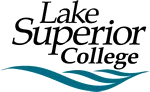- Will my PSEO courses be more difficult than High School?
- Yes, college courses will most likely be more difficult that high school courses. There is a lot more responsibility placed on the student. Due dates are adhered to, and exceptions may be few.
- Are there any restricted courses?
- Yes, any courses that are developmental (numbered below 1000) and other courses as listed on the “PSEO Funding Restrictions.” Note: There are also “Registration Permitted” courses that have costs for items NOT covered by PSEO.
- Can I take all online courses?
- Yes, however part of the experience of PSEO is meeting people and experiencing the college atmosphere.
- Can I take courses at my high school AND Lake Superior College?
- Absolutely! Many students attend both. You just want to remember to think about workload and balance.
- Can I take ALL my classes at Lake Superior College?
- Yes! There are many PSEO Students who enroll as a full-time student at LSC with the intent to complete a certificate or degree (i.e. Associate of Arts (AA) degree) along with their high school diploma.
- Is there a maximum number of credits I can take?
- 18 credits/semester is the max.
- How do I know what classes to take?
- You will work closely with your high school counselor when completing the Enrollment Planning Form. This is the form where the courses you still need for high school graduation are listed. We want to make sure that you take courses that will meet those requirements.
- When you log in to your eservices, on the left-hand side, you will click “Academic Records” then “Degree Audit Report.” This will show your degree requirements and will populate areas with classes you are registered for. Also, you will be assigned an academic advisor who can assist!
- What if I need to drop or withdraw from a course?
- Before dropping or withdrawing from a course it is important to understand how these decisions will affect satisfactory academic progress at the college as well as high school graduation requirements. You should work closely with your high school counselor and LSC Advisor before deciding to drop or withdraw from a course. There are established deadlines for dropping and/or withdrawing from courses. If you decide to make a change to your course schedule, YOU are responsible for doing so by the established deadline.
- What if I need to take time off from my classes?
- You are expected to attend your classes, even if your high school is not in session (i.e. Spring Break, etc.). Most instructors have their own attendance policy, along with late work acceptance, etc. You should be in touch with your instructors if something arises.
- What if I miss class?
- You are expected to attend all your class session at the college and/or log in to your online courses daily via the Brightspace/D2L. Attendance rules are set by each instructor and vary from class to class. If you know you are going to miss class, you must follow the instructions on the course syllabus provided, and/or connect with each of your college instructors via your LSC Email.
- How will my high school get my grades?
- At the end of each semester, LSC will forward your unofficial LSC Transcript to your high school/home school counselor. You will be able to view your semester grades via your eservices.
- Where is the best place to Park? Do we need Parking Permits?
- Parking Permits are NOT required. Do not park in any marked spaces (i.e. staff, visitor, clinic, etc)
- Are we allowed to begin assignments ahead of time?
- Feel free to turn in assignments early! Remember: There may be NO credit for late or missing assignments.
- Can we make appointments with the Dental Clinic? Physical Therapy Clinic? Massage Therapy Clinic?
- Where is the Nurse’s Office?
- There is not a Nurse’s Office on campus. If you need medical assistance, we can help refer you to a clinic or hospital. Lukes clinic has a presence on the LSC Campus during specific days/times.
- Can we use the Tutors for help with classes outside of LSC? e. High School or other college?
- Our Tutors are specialized in LSC Classes with LSC instructors and books, BUT they can certainly help with any questions you may have!
- How do I know what classes to take?
- When you log in to your eservices, on the left hand side, you will click “Academic Records” then “Degree Audit Report.” This will show your degree requirements and will populate areas with classes you are registered for. Also, you are assigned an academic advisor who can assist!
- What time does the building open?
- Building hours are typically 6:30am – 9:00pm/10:00pm Monday through Friday when classes are in session. Saturdays 8:00am – 4:00pm.
- How do I download Microsoft Office Suite?
- Instructions can be found on the Get O365 page.
- Do you need an appointment for the Tutoring and Learning Center?
- Appointments are not necessary. You will, however, want to check the tutoring schedule posted on the TLC website.
- How do you join a club? When do they meet?
- There is a PSEO Club for all students to join. More information about student clubs can be found on the Student Life website
- How do I find a bus schedule?
- The Duluth Transit Authority (DTA) is our local bus company.
- What is there to eat and drink on campus?
- The IceHawk Cafe
- The LSC store offers a variety of grab and go items including salads, sandwiches, wraps, etc. There are also vending machines on campus.
- Is there a room to go to if you need a break or to relax between classes?
- There are seating areas throughout campus for you, Hawks Landing, the LSC Library, and don’t forget about OUTSIDE!
- What type of computer do you recommend?
- In that a lot of your courses will require you to access the Brightspace/D2L, it is strongly recommended that you have a personal computer. Our technology services has had problems/issues with Chromebooks, iPads, and mobile devices, so please keep that in mind.