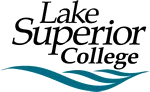Guest students are not seeking to earn a degree, diploma or certificate at Lake Superior College. However, they must still complete the LSC application and select “Complete courses, but not a degree” in Section 6 (Major/Educational Intent).
Follow these steps to register as a guest student at LSC if you have previously attended a Minnesota State college or university and have a StarID. Get help with your StarID.
- Log into your institution's eServices using your StarID and password.
- In the left menu choose Courses & Registration then choose Search for a Course. Choose “Lake Superior College” from the “College/University” drop down.
- (optional): Use the Course Equivalents tab to find transferable courses.
- Register for your LSC course - if you are unable to register or have questions about the registration process, please email [email protected] or call (218) 733-7601 option 3.
Follow these steps to register for courses as a guest student at LSC if you've never attended a Minnesota State college or university.
- Apply to Lake Superior College
- On section 6 of the application, choose: Complete courses, but not a degree
- Once your application has been validated by our records team, you will be able to register for classes
How to pay for courses
Learn about payment options. If needed, set up a payment plan. See payment deadlines information and policy information.
Request Records
Request a transcript or enrollment verification, view your grades or Release of Information Authorization.
Your next steps
Get ready
- Buy your books and school supplies at the LSC store
- Get your student ID card
Access your LSC accounts
- Get help with your StarID account.
- Log into your LSC email
- Log into D2L Brightspace / eLearning
- View technology orientation
Attend class
- Make sure you know the start and end dates of your class. View course schedule
- Review the academic calendar
- Learn about eLearning and see eLearning Tools and Support