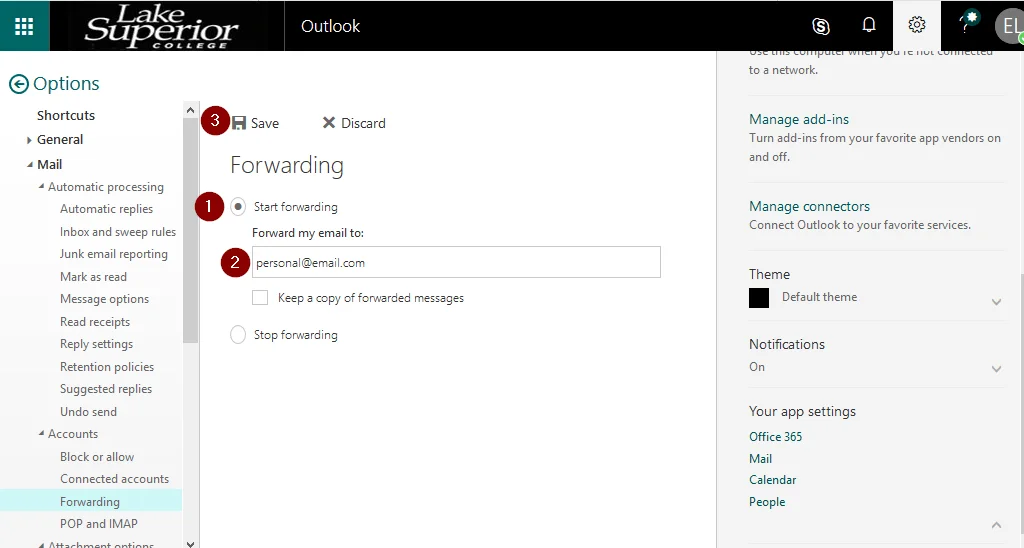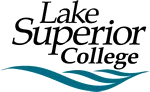Email forwarding will remain on until you turn it off. You may want to turn it off when you have completed school to stop receiving emails from LSC.
- Sign into your email/Office 365
- Click the Settings icon
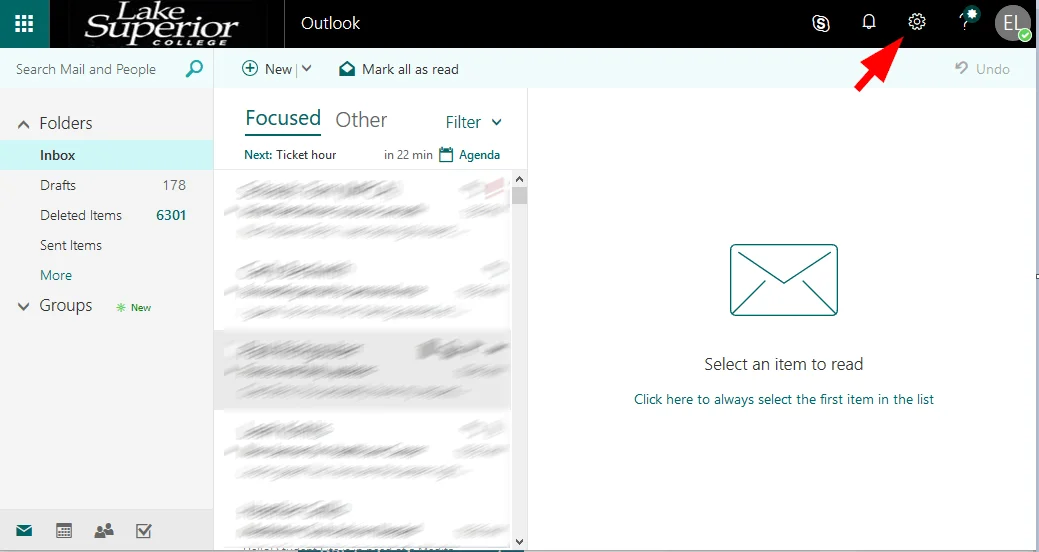
- Click Mail on the Settings pane
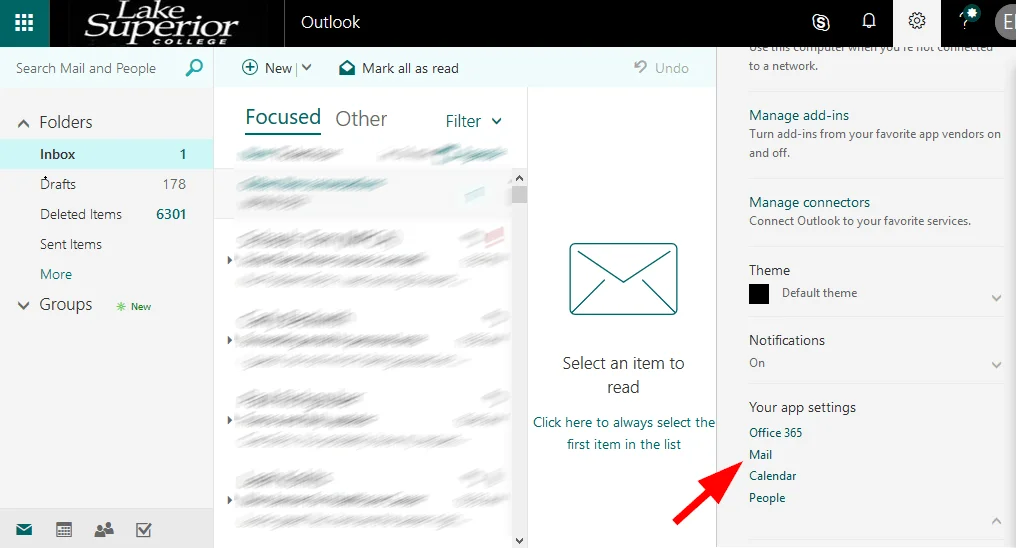
- Click Forwarding on the left menu
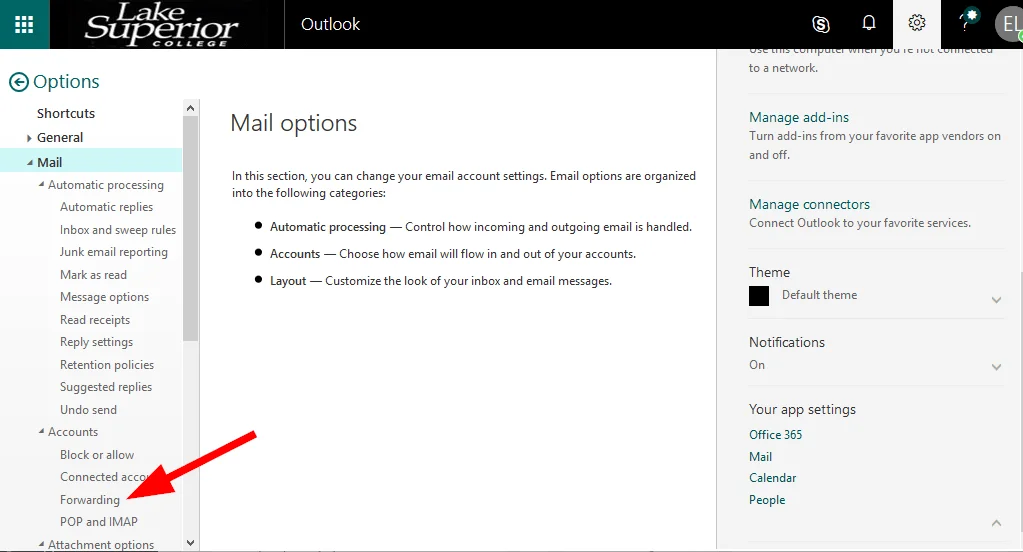
- Choose Start forwarding, enter your email address, then click Save.