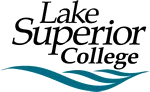Dropping a course:
During the add/drop period, you can change your courses without penalty. The last day to add/drop a full semester course is on the 5th day of the semester, by 11:59 p.m. For courses that start after the first week in the semester, students have one business day after the first class session (until 11:59 p.m.) to drop the course without penalty. This means the course drops off of your schedule and you are no longer financially responsible for the course.
Dropping can change the amount of Financial Aid you might be receiving. If you need help making the decision to drop a course we recommend you contact an advisor.
Drop Instructions:
- Log into your e-services account using your star ID and password
- Click on “courses and registration” (on the left)
- Click on “view Modify Schedule” (on the left)
- Make sure you are looking at the correct semester. Find the course you wish to drop
- Click on the little black circle with the white “x” in it
- It will prompt you to enter your password
- Click “drop/withdraw”
Dropping more than one class? Follow steps 3-7 for each class.
Withdrawing from a course:
Students can withdraw from a class any time between the end of the add/drop period and the published withdrawal deadline (this deadline is located in the course information on the schedule: A withdrawal is a way to step away from a class if things are not going well or you receive an FN grade (failure for non-attendance). Withdrawing is always better than getting an “F” because your GPA will not be affected by a “W”. Students who withdraw will have a “W” on their transcript and are still responsible for the course financially.
Withdrawing can cause adjustments to your Financial Aid, so we recommend that you meet with an advisor before withdrawing from a class.
Withdrawal Instructions:
- Log into your e-services account using your star ID and password
- Click on “courses and registration” (on the left)
- Click on “view Modify Schedule” (on the left)
- Make sure you are looking at the correct semester. Find the course you wish to withdraw from
- Click on the little black circle with the white “x” in it
- It will prompt you to enter your password
- Click “withdraw”
Withdrawing from more than one class? Follow steps 3-7 for each class.