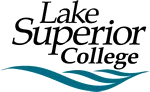Fire Emergency
- Evacuate the area following a path indicated by exit signs.
- Do not reenter building unless authorized by emergency personnel.
- Assist persons with disabilities or special needs if you can safely do so. If you cannot, notify emergency responders of their location.
- Only use a fire extinguisher if it is safe to do so and if you are trained.
Severe Weather/Tornados
- When a weather emergency is declared, each room will be notified via the phone intercom system and an Alertus alert will be sent out.
- Move to inner corridors and lower levels nearest your location and get in the “tuck” position on the ground.
- Remain safely in the “tuck” position until the warning is cleared by administration.
Evacuation Procedures/Bomb Threat
- Evacuate the building using the nearest safe exit.
- Do NOT use elevators
- Take personal belongings with you if possible (keys, wallet, phone, purse, etc.)
- Follow directions given by campus security, administration, law enforcement, emergency response teams, or those directing traffic.
- DO NOT reenter the area without authorization by emergency personnel.
- DO NOT look for or touch any suspicious packages or belongings.
- Assist persons with disabilities or special needs if you can safely do so. If you cannot, notify emergency responders of their location.
- Traffic may make it difficult to use your vehicle. Consider walking away from campus.
Active Shooter
- Immediately Dial 911 (9911 from a campus phone) and notify Campus Security if it is safe to do so.
- Only evacuate if it is safe to do so OR lock the door and barricade with chairs, tables, or any heavy items if possible.
- Close all blinds, curtains, and windows.
- Turn off all lights.
- Attempt to hide all personal materials (books, backpacks, purses, etc.).
- Move to a safe location where you cannot be seen from windows or doors.
- Silence all cell phones but do not turn them off.
Loss of Electricity on Campus
If there is a loss of electricity on campus, please follow the guidelines below:
- Practice proper safety. Do not attempt to walk around with no light to guide you. This is a serious hazard to the safety of you and those around you and preventative for slips, trips, and falls.
- Don’t panic. Power outages are typically isolated and short. In the event the power does not come back on, try to use your phone to illuminate the area around you.
- Administration will give power outages 20-30 minutes before making any decisions on adjustments to the campus schedule or potential school closures. Once that decision is made a message will be sent out via Blackboard Connect. This can take up to 1 hour, please be patient while waiting for notification.
- If possible, use a light to walk to an area with natural lighting. If this is not possible, stay put until the power comes back on or you can be escorted by security staff checking areas for those in blacked out areas.
- Wi-fi usually works in most areas.
- If there is an emergency call security at (218) 733-6911 or (218) 522-1019.