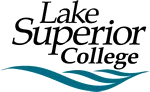OneSearch is a simple and fast discovery tool for finding resources from the Erickson Library collection on any topic. It is a gateway to quickly search and access a variety of library resources including books, journal and magazine articles, and DVDs.
Three steps to searching OneSearch:
- Enter your search terms
Search for resources by author, title, subjects, or keywords using the search box on the Library homepage or the main OneSearch page. If you start on the main OneSearch page, you will see a dropdown showing options to search more specific collections in the library. Note: Library Catalog searches physical and eBook items in the Library’s collection.
- Refine your results using the facets on the left
Since OneSearch looks for records in almost all of the Library databases, it can return a lot of results. To make these more manageable and relevant to your needs, use the search limiters (facets) on the left (under Refine my results) to tweak your search by type of resource, subject, publication date, location in the library, or author.
- Explore your results and access full text
OneSearch displays results based on relevancy and gives you three options for getting a resource:
Available at Erickson Library – provides the physical location for the item
Available Online – provides a link to the online resource
Check availability – resource may not be available in Erickson Library’s collection. Provides link to make an interlibrary loan request.
Once you find a resource that meets your needs, you can use the mini toolbar to the right of each record to get the permalink, add the item to your Favorites list, email, citation, and more.