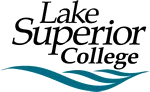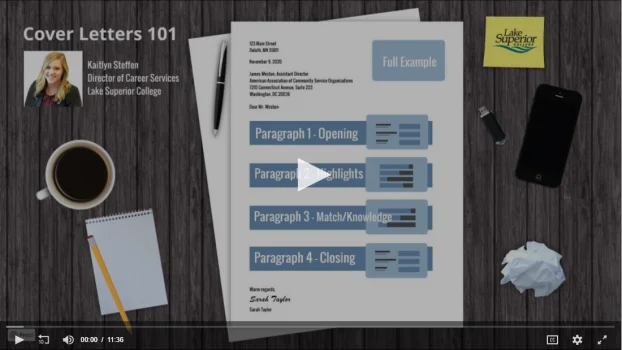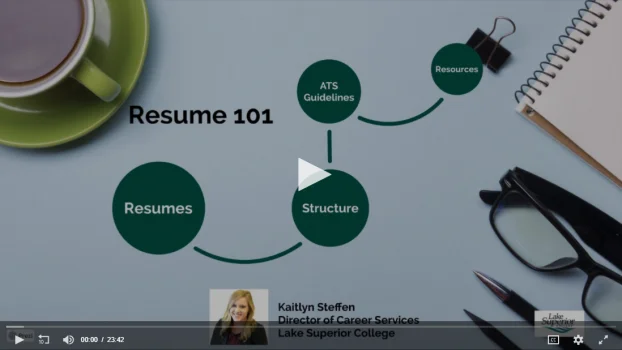Resume and Cover Letter Guides
Guides for creating and improving resumes and cover letters can be found at the following sites. Find the resource that works best for you!
- Cover Letter Guide/Examples
- DEED – Minnesota Department of Employment and Economic Development
- Learning Express – A database through the LSC Library (create an account to save your work)
- Resume Guide/Examples
- LSC Library Career Resource Guide